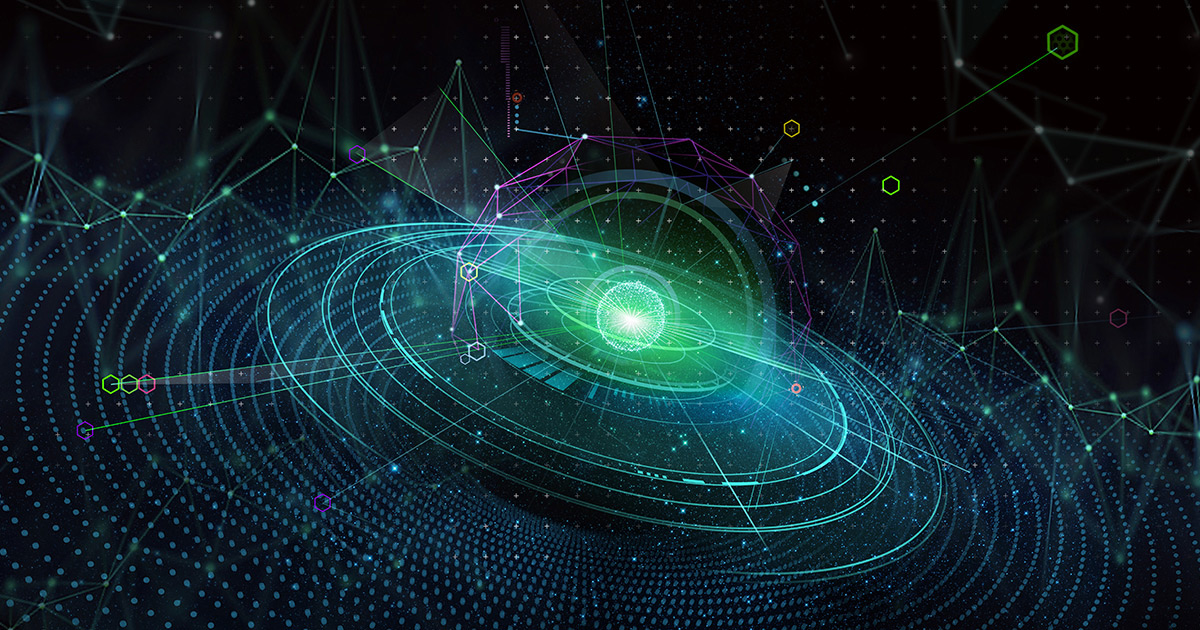Installing CUDA, cuDNN, Docker, and NVIDIA-Docker2 on Ubuntu 22.04
- 5/28/2022
- Update: 5/28/2022
- Server
Steps to install CUDA 11.7, cuDNN 8, and nvidia-docker2 on Ubuntu 22.04. Ubuntu is prepared with minimal installation and third-party packages installed.
CUDA 11.7
If you install third-party packages, CUDA gets installed automatically, so remove everything. (It would be better not to install third-party packages, but it’s troublesome when WiFi drivers don’t get installed)
sudo apt purge *nvidia*
sudo apt autopurge
sudo apt purge nvidia-*
sudo apt purge nvidia-compute-*
sudo apt purge libnvidia*
sudo apt purge linux-objects-nvidia*Install CUDA from NVIDIA official.
wget https://developer.download.nvidia.com/compute/cuda/repos/ubuntu2204/x86_64/cuda-ubuntu2204.pin
sudo mv cuda-ubuntu2204.pin /etc/apt/preferences.d/cuda-repository-pin-600
sudo apt-key adv --fetch-keys https://developer.download.nvidia.com/compute/cuda/repos/ubuntu2204/x86_64/3bf863cc.pub
sudo add-apt-repository "deb https://developer.download.nvidia.com/compute/cuda/repos/ubuntu2204/x86_64/ /"
sudo apt-get update
sudo apt-get -y install cuda
sudo apt-get -y install cuda-driversRestart once here.
To check if GPU is visible, add CUDA to PATH.
# CUDA
export PATH=/usr/local/cuda/bin:$PATH
export LD_LIBRARY_PATH=/usr/local/cuda/lib64:$LD_LIBRARY_PATHTry nvidia-smi and nvcc -V.
Installing cuDNN
Installing cuDNN requires NVIDIA membership registration. Download from the following: Install Local Installer Ubuntu2*.04 x86_64. For 22.04, installing the 20.04 version worked fine.
Install according to the installation guide above. This time I chose dpkg:
sudo dpkg -i cudnn-local-repo-${OS}-8.x.x.x_1.0-1_amd64.deb
sudo apt-key add /var/cudnn-local-repo-*/7fa2af80.pub
sudo apt-get install libcudnn8
sudo apt-get install libcudnn8-devInstalling Docker
Install Docker according to the official site procedures. The GUI version Docker-Desktop for Linux is recommended, but Docker Engine alone is sufficient for CLI operation. Note that Desktop has restrictions on commercial use and number of users.
To run docker commands without sudo, add the user to the Docker group.
sudo groupadd docker
sudo gpasswd -a $USER docker
sudo systemctl restart dockerLog out and log back in after this.
Installing NVIDIA-Docker-2
Install according to the above site.
distribution=$(. /etc/os-release;echo $ID$VERSION_ID) \
&& curl -fsSL https://nvidia.github.io/libnvidia-container/gpgkey | sudo gpg --dearmor -o /usr/share/keyrings/nvidia-container-toolkit-keyring.gpg \
&& curl -s -L https://nvidia.github.io/libnvidia-container/$distribution/libnvidia-container.list | \
sed 's#deb https://#deb [signed-by=/usr/share/keyrings/nvidia-container-toolkit-keyring.gpg] https://#g' | \
sudo tee /etc/apt/sources.list.d/nvidia-container-toolkit.list
sudo apt-get update
sudo apt-get install -y nvidia-docker2
sudo systemctl restart dockerTest if GPU is visible from container.
sudo docker run --rm --gpus all nvidia/cuda:11.0.3-base-ubuntu20.04 nvidia-smiCaution
If you run nvcc without having CUDA in PATH, you’ll be told to install cuda-toolkit, but don’t install it.
Installing it will remove the latest CUDA 11.7 and fall back to 11.5 that was installed right after installation.